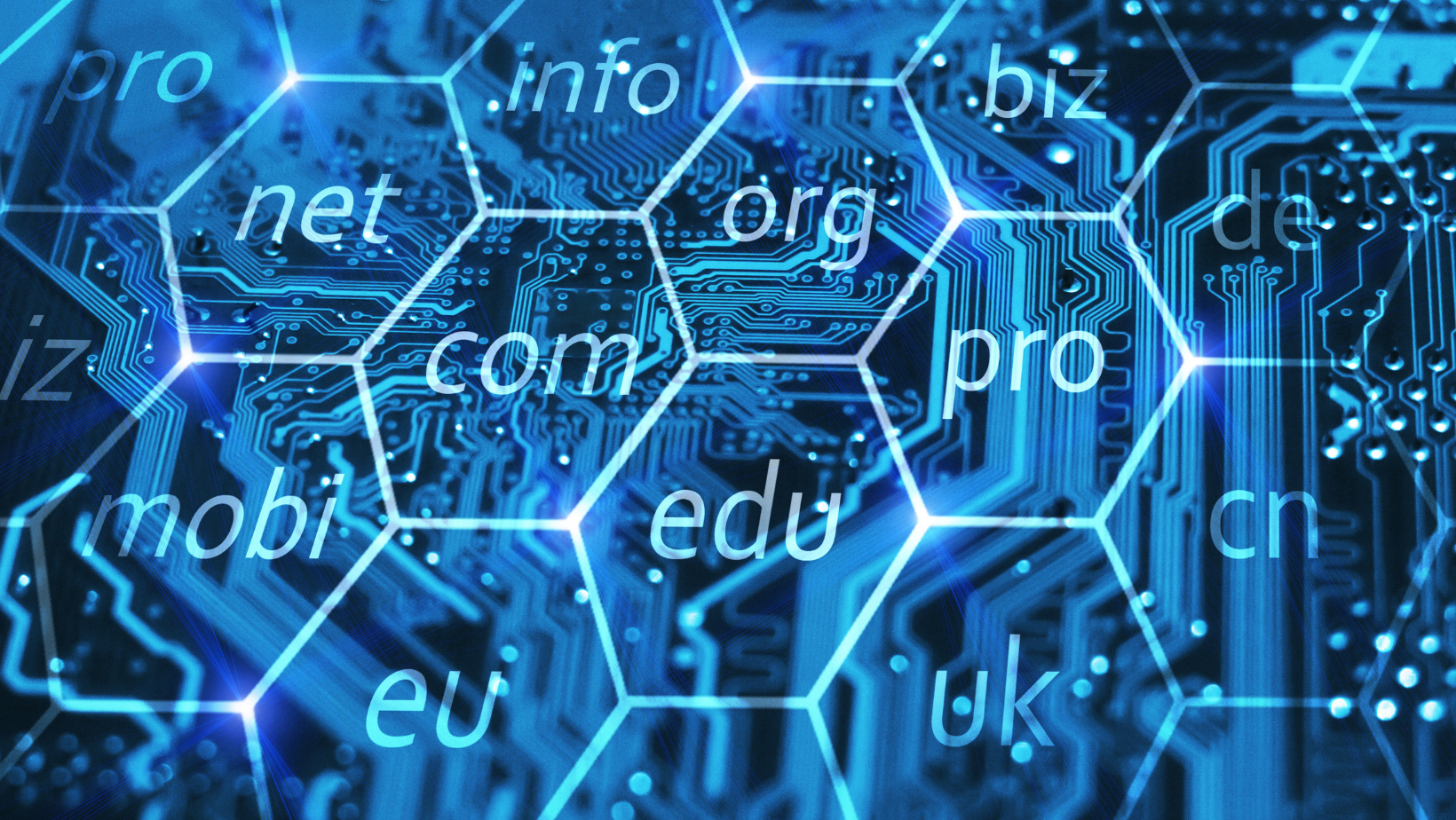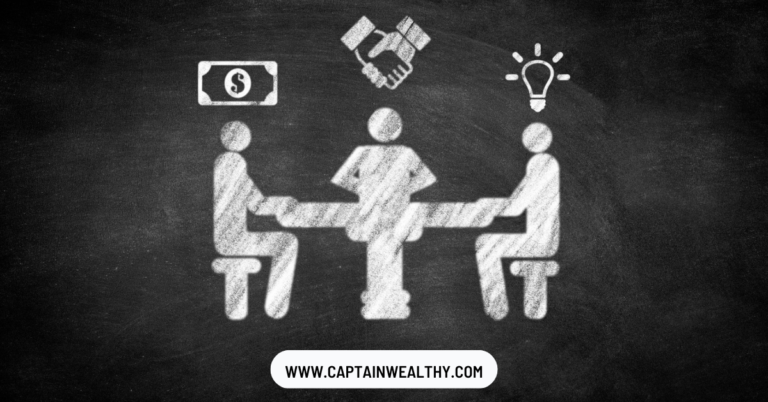When it comes to running a website, web hosting and domain registration are two essential components that go hand in hand. Understanding the distinctions between these two aspects, known as domain vs. hosting, is crucial.
Domain Registration:
A domain name, an important concept in the domain vs. hosting discussion, is essentially a lease on a human-readable word, such as amazon.com. It functions as an address that directs people to specific website files through a web browser. This unique and memorable name plays a crucial role in helping users locate and access a website easily.
Initially, internet addresses were only accessible through complex IP addresses consisting of numbers that were difficult for humans to remember. By registering a domain, website owners can associate a meaningful name with a specific IP address. The registration process involves leasing the domain from the Internet Corporation for Names and Numbers (ICANN) through approved registrars.
While the domain registrar is responsible for managing the domain, it does not provide web hosting services. Think of a domain as a phone number without a phone attached to it. Registration grants you the right to point your domain to different locations using nameservers, allowing you to redirect it to other websites or, more commonly, direct browsers to your website hosted on a web hosting account.

Web Hosting:
Web hosting, an integral part of the domain vs. hosting discussion, involves acquiring an account on a computer, commonly referred to as a server, which is capable of storing and serving website files over the internet. In the absence of a domain pointed to the hosting account, the website can still be accessed through its IP address.
Although it is technically possible to build and host your own server at home, the majority of people opt for hosting plans provided by web hosting service providers. These providers offer the necessary infrastructure, technical support, and security measures, making it more convenient and reliable for individuals and businesses to host their websites.
These providers own pre-configured servers and offer various hosting options. They guide users on how to point their domain to the hosting account and provide instructions for building and managing websites using different software or content management systems (CMS). Popular CMS options include WordPress and other website builders.
Additional Terms:
To further clarify the concepts, it’s essential to understand a couple of related terms:
DNS (Domain Name System):
DNS is a service that stores records about a domain name in a database. It acts as a phone book, responding to requests for domain name information. DNS records include various types, such as ‘A’ records for name-to-IP resolution and ‘MX’ records for mail server location. In most cases, DNS is hosted with the domain registrar or web hosting provider, although dedicated DNS providers like Amazon’s AWS also exist.
Content Management System (CMS):
A CMS is software that allows users to create, edit, and manage website content without requiring knowledge of the underlying technologies. WordPress is one of the most popular CMS options, although there are other website builders available.

Getting Started:
When learning about domain vs hosting and website building, there are several options to consider. The following three approaches are the most common:
Buying Domain Name and Web Hosting Separately:
In this approach, you register your domain with a domain company of your choice and acquire web hosting from a hosting provider. You then point your domain to your hosting account and install a content management system, such as WordPress.
This option offers flexibility, better long-term pricing, and the ability to manage multiple domain names. Examples of companies to consider are Namecheap for domain registration and InMotion Hosting for web hosting, but there are numerous other options available.
Buying Domain Name and Web Hosting Together:
This is the most common route in the domain vs hosting landscape, where you purchase both your domain and hosting from a single company. Many domain providers also offer hosting services, and vice versa, allowing users to conveniently manage both aspects under one roof. Additionally, some web hosting companies even provide a free domain for the first year as part of their package, further simplifying the process and making it more cost-effective for website owners.
Bluehost is an example of a company that offers domain names and web hosting together, but HostGator, GoDaddy, and Namecheap are other well-known providers in this category.

All Bundled Together:
With this approach, you obtain your domain, hosting, website software, and related services in a single bundle from a website builder. Examples of website builders include WordPress.com, Wix, Weebly, Squarespace, and Shopify, each catering to different needs and preferences.
This option offers convenience, simplicity, and integrated functionality, but it may result in less control, higher long-term costs, and difficulty in switching to other options.
Once you have chosen your preferred approach and activated your plan, follow the company’s instructions to get started. They typically provide clear steps to set up your website and make it live.
Conclusion:
While domain and hosting are both essential components for launching a website, they serve different purposes. A domain, which is a key element in the domain vs. hosting comparison, is the unique address that people use to access your website. On the other hand, hosting, another crucial aspect to consider, is the service that stores your website’s files and makes them available to visitors.
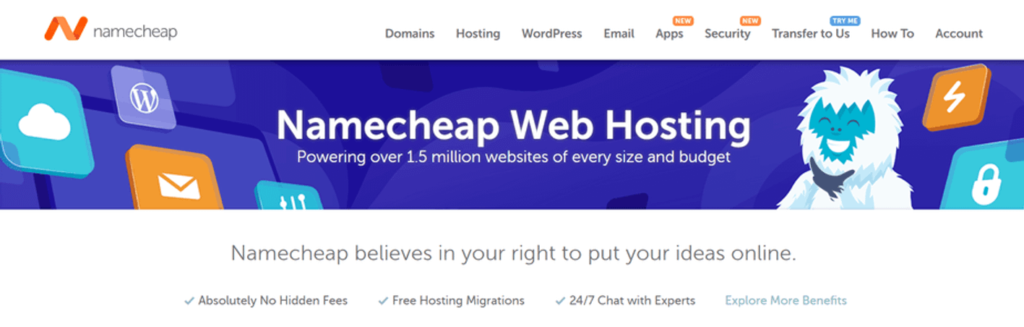
When ready to register a domain, consider a reputable domain registrar. I personally recommend Namecheap. They have excellent prices and customer service. You can read my review of it right here.
To choose the right one, consider your website’s needs, budget, and goals. By understanding the differences and making an informed decision, you can set your website up for success.